
AllRecipes.com Dinner Spinner Pro
Developer: AllRecipes.com
Cost: $2.99
Runs on: iPhone, Android, Windows Phone
Website: http://allrecipes.com/features/applications/dinner-spinner/default.aspx
 If you’ve ever done a search on the web for a recipe, you’ve surely come across AllRecipes.com. A juggernaut that offers more than 40,000 recipes now offers a new app that you can access on-the-go. AllRecipes.com Dinner Spinner Pro is an upgrade from their free Dinner Spinner app and includes several new features. Before I get into that, let me first explain in more details what and how this app works.
If you’ve ever done a search on the web for a recipe, you’ve surely come across AllRecipes.com. A juggernaut that offers more than 40,000 recipes now offers a new app that you can access on-the-go. AllRecipes.com Dinner Spinner Pro is an upgrade from their free Dinner Spinner app and includes several new features. Before I get into that, let me first explain in more details what and how this app works.
Upon opening the app users are greeted with the spinner, three rows of thumbnails that will help you find the recipe you’re looking for.
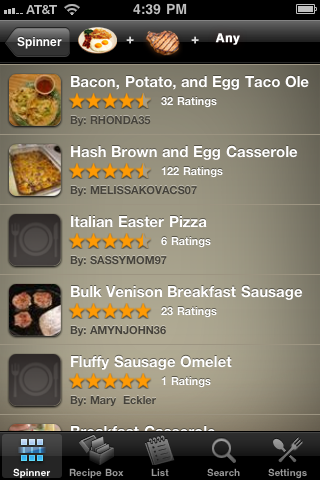
This is where the fun starts; you can shake your phone and have it randomly select from one of 10 Dishes, 16 Ingredients and five timed options (20 minutes or less, 45 minutes or less, etc.) like a roulette wheel. You can also manually select any of these if you know what you’re looking for or if you just want to narrow things down to say, Breakfast or Chicken and then click View Matches. (If you don’t want to shake your phone you can simply click the Spin Categories button.)
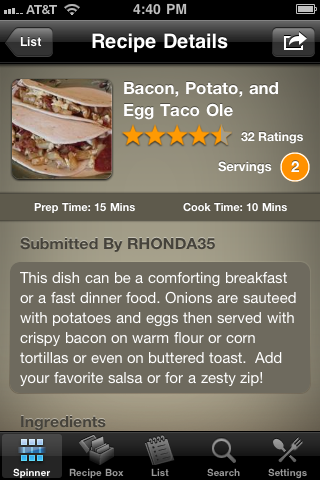 Once your recipe criteria have been entered a nice list of recipes will appear (assuming there are some) that can be sorted by Relevance, Rating, Title and Popularity. Select a recipe you want and you’re presented with the ingredients, cooking directions, nutrition facts, user reviews and more. Flip your phone to landscape mode and you get step-by-step instructions that you get to swipe through.
Once your recipe criteria have been entered a nice list of recipes will appear (assuming there are some) that can be sorted by Relevance, Rating, Title and Popularity. Select a recipe you want and you’re presented with the ingredients, cooking directions, nutrition facts, user reviews and more. Flip your phone to landscape mode and you get step-by-step instructions that you get to swipe through.
This app is never-ending in its features. Click on the Serving size button to modify the number and the ingredients will dynamically change. Click on the star rating and you can rate the recipe. Click on the recipe thumbnail and you can upload or take your own photo with your phone’s camera. If you want to send the recipe to a friend, you can do that too, through email, Facebook or Twitter. You can also add the recipe to your own Recipe Box and add the ingredients to a shopping list.
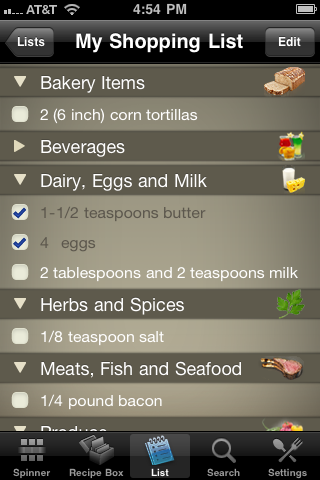 In order to maintain a recipe box you’ll need to create an account with AllRecipes (it’s free and takes just a few clicks). Both the Recipe Box and the shopping list are available in bottom navigation; along with a standard search (which works very well and can filter for dietary needs like no dairy or high fiber). Like the entire app, the Recipe Box is very clean in design, easy to use and well organized. As well, the shopping list page categorizes your ingredients by food type (dairy, produce, etc.) and recipe (if you have more than one in your shopping list). The shopping list will also change in quantity when you change the serving size. The only thing I actually found missing with this app was the ability to e-mail or share this list. It seems simple enough since you can share the ingredients through the recipe page.
In order to maintain a recipe box you’ll need to create an account with AllRecipes (it’s free and takes just a few clicks). Both the Recipe Box and the shopping list are available in bottom navigation; along with a standard search (which works very well and can filter for dietary needs like no dairy or high fiber). Like the entire app, the Recipe Box is very clean in design, easy to use and well organized. As well, the shopping list page categorizes your ingredients by food type (dairy, produce, etc.) and recipe (if you have more than one in your shopping list). The shopping list will also change in quantity when you change the serving size. The only thing I actually found missing with this app was the ability to e-mail or share this list. It seems simple enough since you can share the ingredients through the recipe page.
With that exception, this app is near perfection. It looks good, works well, is robust in content and seems to have never-ending functionality and personalization. If you’re thinking of getting the free version, not all of the features I’ve mentioned are available. Unlike an actual roulette wheel where you’re likely to waste your money, this three-dollar app is well worth the spin.
Toque Rating: 5/5
Wow–see which food app got a whopping 5/5 rating by Toque's critic Steve Cooper! http://t.co/GM9qgiF6