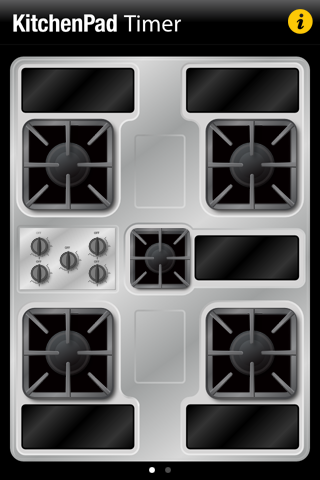
KitchenPad Timer
Developer: Prativo Group, Inc.
Cost: $2.99
Runs on: iPhone, iPad
Website: http://prativoapps.com
 You’ve got pasta boiling on one burner, a sauce on another, plus vegetables steaming on a third. In your top oven you have some bread rising to a golden brown while cupcakes bake in the bottom oven. You set your microwave timer, but that’s just for one item. You also set your egg timer, but that won’t cut it either. You then start to do a little math: Item A needs to cook for 15 minutes while Item B cooks for 20; when the timer for Item A goes off I’ll set the timer for 5 minutes to let Item B finish cooking.
You’ve got pasta boiling on one burner, a sauce on another, plus vegetables steaming on a third. In your top oven you have some bread rising to a golden brown while cupcakes bake in the bottom oven. You set your microwave timer, but that’s just for one item. You also set your egg timer, but that won’t cut it either. You then start to do a little math: Item A needs to cook for 15 minutes while Item B cooks for 20; when the timer for Item A goes off I’ll set the timer for 5 minutes to let Item B finish cooking.
There has to be a better way, right? Yep. KitchenPad Timer from Pravtivo Group, Inc. is a 21st Century solution to an age-old problem, offering a whopping nine timer-solution (four oven and five stove top).
 The app is elegant and intuitive. For the stove top, touch a burner, label the item, set the time, set the heat level from low to high (five total options, including medium low and medium high), pick the alarm sound you want and start the timer. Swipe to the second screen and you’ll see the oven timers. The setup is the same except the temperature adjustments can be manually entered in either Fahrenheit or Celsius, or you can select from a scrollable list of popular Gas Marks, e.g., Gas Mark 2 (150C/300F).
The app is elegant and intuitive. For the stove top, touch a burner, label the item, set the time, set the heat level from low to high (five total options, including medium low and medium high), pick the alarm sound you want and start the timer. Swipe to the second screen and you’ll see the oven timers. The setup is the same except the temperature adjustments can be manually entered in either Fahrenheit or Celsius, or you can select from a scrollable list of popular Gas Marks, e.g., Gas Mark 2 (150C/300F).
Once you’ve started your timer(s) the stove flames will burn and the oven will glow. In a nice, subtle touch, low burner settings will have a small flame, while a high burner will have a big flame. Each burner also indicates what’s cooking (based on your label), the time and the heat setting.
Another polished touch is that the knobs on the stove and oven will turn when items are in use. When a timer goes off, the alarm sounds and a push notification pops up on your screen. This app alerts you even if your phone is on standby or if you’re in another app.
 Each timer is automatically saved for repeat use, but can also be added to a favorite’s list for quick reference in the future if you decide to clear a timer. What’s particularly great about having a timer as a smartphone app is that you can step away from the kitchen to go, say, upstairs to put away laundry and be alerted (assuming you have your phone on you) when the bread is done baking downstairs.
Each timer is automatically saved for repeat use, but can also be added to a favorite’s list for quick reference in the future if you decide to clear a timer. What’s particularly great about having a timer as a smartphone app is that you can step away from the kitchen to go, say, upstairs to put away laundry and be alerted (assuming you have your phone on you) when the bread is done baking downstairs.
Professional chefs will appreciate one interface to handle nine items at once, not to mention the ability to create a library of timer settings based on their menu.
 With so much this app does right, it’s difficult to find room for improvement. If I’m being extremely picky, it would be nice to have custom alarm sounds. Also, clicking up and down arrows for the time setting seems a little old school compared to scrolling, but then again, they’ve done a nice job allowing you to hold down an arrow to quickly zip up and down in time, (i.e., you don’t have to click an arrow 30 times to reach 30 seconds, just hold it down until you reach the desired number).
With so much this app does right, it’s difficult to find room for improvement. If I’m being extremely picky, it would be nice to have custom alarm sounds. Also, clicking up and down arrows for the time setting seems a little old school compared to scrolling, but then again, they’ve done a nice job allowing you to hold down an arrow to quickly zip up and down in time, (i.e., you don’t have to click an arrow 30 times to reach 30 seconds, just hold it down until you reach the desired number).
Perhaps in version 3.0 we’ll be able to adjust the stove and oven temperatures from our phone. That, of course, would require those manufacturers to catch up with this app. Until then, fire up those burners and start those timers.
Toque Rating: 5/5
Sometimes, the simplest food apps are the best. This one's all about kitchen timers. All 9 of em. On Toque http://tinyurl.com/4jphykz